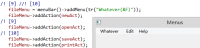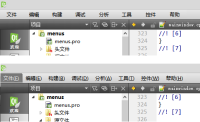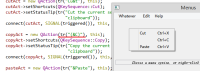-
Bug
-
Resolution: Done
-
 Not Evaluated
Not Evaluated
-
5.4.1
-
None
-
Windows 8 x64
Qt 5.4.1
-
b798b53db718d0eb0dad31a3b9bfe81d4ec76af6 (qtbase/5.5, 23.3.2015, 5.5)
1.Go to "Control Panel / Ease of Access Center / Make the Keyboard easier to use", ensure "Underline keyboard shortcuts and access keys" is unchecked (standard setting)
2.Open "Menus Example" (widgets/mainwindows/menus) in Qt Creator,find function
void MainWindow::createMenus()
{
...
fileMenu = menuBar()->addMenu(tr("&File"));
...
}
change it to something like
void MainWindow::createMenus()
{
...
fileMenu = menuBar()->addMenu(tr("文件(&F)"));
...
}
3.Build & Run, then the letter "F" only show up when I press Alt.