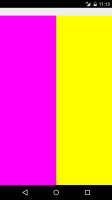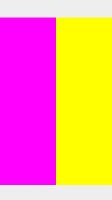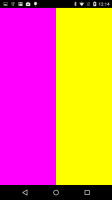Windows that are set to visibility = Window.Fullscreen still have top and bottom bars. Actually, in full screen mode the used screen is smaller than in Automatic mode.
EXAMPLE CODE:
import QtQuick 2.4 import QtQuick.Window 2.2 import QtQuick.Controls 1.3 Window { visible: true id: mainWindow Rectangle { height: parent.height width: parent.width/2 color: "#f0f" MouseArea { anchors.fill: parent onClicked: mainWindow.visibility = Window.AutomaticVisibility } } Rectangle { height: parent.height width: parent.width/2 x : width color: "#ff0" MouseArea { anchors.fill: parent onClicked: mainWindow.visibility = Window.FullScreen } } visibility: Window.FullScreen }
- is required for
-
QTBUG-44654 Issues to be fixed before Qt 5.5 RC
-
- Closed
-
| For Gerrit Dashboard: QTBUG-46234 | ||||||
|---|---|---|---|---|---|---|
| # | Subject | Branch | Project | Status | CR | V |
| 113291,3 | Revert "Android: Don't show translucent system UI on top of Qt" | 5.5 | qt/qtbase | Status: MERGED | +2 | 0 |