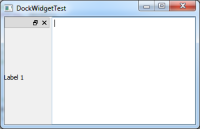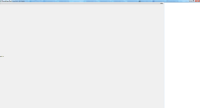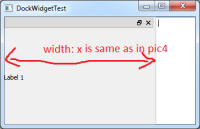-
Bug
-
Resolution: Done
-
P2: Important
-
5.4.2, 5.10.1, 5.11.0, 5.12.2
-
MinGW Win7
-
32edae5e268b968aff82f0713612eff2feffb4e1 (qt/qtbase/dev)
-
UI Bug Fixing Q1/2021
This most probably relates to QTBUG-16252 but is slightly different and easy to reproduce.
When saving the state of a mainwindow with a dockwidget in it, it will, on the next start, resize the dockwidgets at max only to a width which is the max available width of the dockwidget when the mainwindow was in normal state.
The example project creates a mainwindow with a left dockwidget.
Steps to reproduce:
- Compile and start (pic1.png)
- Maximize the App (pic2.png), resize the dockwidget (pic3.png) and close it
- Reopen the App and notice the wrong width of the qdockwidget (pic4.png)
- If you un-maximize the window you'll also notice that the width the qdockwidget had taken was the one which was at max available in this normal state (pic5.png).
If you resize the app a bit wider and repeat the steps you'll see that the dockwidget gets also resized a bit wider.
In my understanding the dockwidget has to be restored to the same size as it was when closing the app in the maximized state.
- relates to
-
QTBUG-16252 QDockWidgets of maximized windows are not restored to the correct size when calling QWidget::restoreGeometry() , QMainWindow::restoreState() in a sequence
-
- Closed
-
-
QTBUG-61915 QWidget::restoreGeometry does not properly work for a central widget in QMainWindow if QDockWidget is present
-
- Closed
-
-
QTBUG-61915 QWidget::restoreGeometry does not properly work for a central widget in QMainWindow if QDockWidget is present
-
- Closed
-
- mentioned in
-
Page Loading...
| For Gerrit Dashboard: QTBUG-46620 | ||||||
|---|---|---|---|---|---|---|
| # | Subject | Branch | Project | Status | CR | V |
| 375521,9 | Fix restoring main window state for maximized/fullscreen windows | dev | qt/qtbase | Status: MERGED | +2 | 0 |