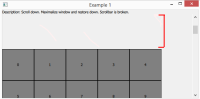-
Bug
-
Resolution: Out of scope
-
P2: Important
-
None
-
5.4.2, 5.5.0
-
None
-
Windows 8.1 Pro (mingw492_32)
Steps to occur problem in the example appplication:
1. Scroll down.
2. Maximalize Window
3. Restore Window down
4. Scrolling is no more correct
import QtQuick 2.4
import QtQuick.Controls 1.3
import QtQuick.Window 2.2
ApplicationWindow {
title: qsTr("Example 1")
width: 640
height: 480
visible: true
toolBar: Text {
text: "Description: Scroll to down. Maximalize window and restore down. Scrollbar is broken."
}
ScrollView {
anchors.fill: parent
flickableItem.interactive: true
GridView {
id: gridView
anchors.fill: parent
cellWidth: 100
cellHeight: 100
model: 100
delegate: Rectangle {
width: gridView.cellWidth
height: gridView.cellHeight
border.color: "black"
color: "gray"
Text {
anchors.centerIn: parent
color: "black"
text: index
}
}
}
}
}