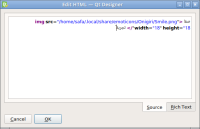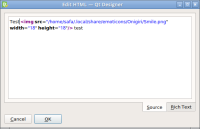-
Bug
-
Resolution: Done
-
P2: Important
-
None
-
5.5.1
-
None
-
d1493b972b29e92937516b08e72a2e66ac9f349e
When trying to put an HTML image element between two Arabic words, the image element get positioned left of the both words.
Text used:
English: "Test <img align="center" title=": )" alt=": )" src="/home/safa/.local/share/emoticons/Onigiri/Smile.png" width="18" height="18" /> test"
Arabic: "صفا <img align="center" title=": )" alt=": )" src="/home/safa/.local/share/emoticons/Onigiri/Smile.png" width="18" height="18" /> تجربة"
Please check the screenshots attached.