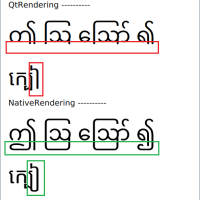Details
-
Bug
-
Resolution: Done
-
P2: Important
-
5.6.0
-
X11
-
fe97ecf408da60931fc49b502a223d59b5f93f99 (qtbase) 7190aa26f65ab97b4f54c156a107ed7748a11df5 (qtdeclarative)
Description
Mentioned in title font glyphs are not rendered properly with Qt rendering (please have a look at screen shot to see what I do mean). The same font is rendered properly with Native rendering.
Steps to reproduce:
1. Download and unpack the demo attached + fonts in it
2. Change paths in main.qml file to point to the fonts in your environment
3. Run the application.
4. You should see the same result as shown on screenshot.