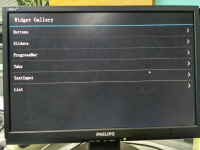-
Bug
-
Resolution: Duplicate
-
P2: Important
-
None
-
5.5.0, 5.5.1, 5.6.0
-
None
-
Qt 5.6.0, Qt 5.5.1 windows 7 64bit vs2013
my qml application neet FramelessWindowHint and transparent background, so i set the like fllow:
ApplicationWindow {
visible: true
width: 800
height: 1280
visibility: Qt.platform.os == "android" ? Window.AutomaticVisibility : Window.FullScreen;
flags: Qt.FramelessWindowHint | Qt.WindowSystemMenuHint| Qt.WindowMinimizeButtonHint| Qt.Window
color: "transparent";//"black"
Rectangle
{ color: "transparent";//"#212126" anchors.fill: parent } // others ...
}
this works on windows not normal, i want it's with transparent backgroud, but it's with black bakcground, then i try it on android, but it works normal, why???
I try the Qt example "Touch Gallery" with the same problome problem
- duplicates
-
QTBUG-52494 QML SplashScreen not transparent On Windows 7
-
- Closed
-
- is duplicated by
-
QTBUG-60130 Qt5 transparent is black without aero on Win7
-

- Closed
-