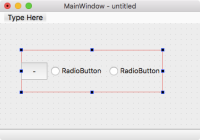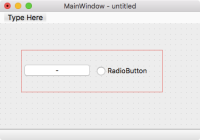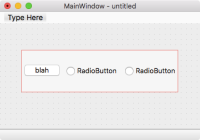-
Bug
-
Resolution: Unresolved
-
P3: Somewhat important
-
None
-
5.5.1
-
None
-
OSX 10.11.5
If you have a QPushButton with the text set to a minus sign, in a horizontal layout with 3 or more items; the styling of the QPushButton changes to a borderless version.
This behaviour occurs in Designer and at run time.
I attach images of a layout with 2 items and a layout with 3 items to show the difference. I also attach an image of a QPushButton without a minus sign to show it renders OK.
I tried to replicate this bug in Linux but did not encounter it.