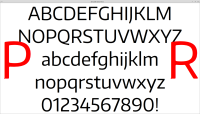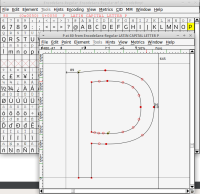Details
-
Bug
-
Resolution: Unresolved
-
P3: Somewhat important
-
None
-
5.7.0
-
None
-
Ubuntu 14.04 with an GeForce GTX 670 graphics card, using NVIDIA binary driver v352.63 from nvidia-352
Description
Using the freely-available Encode Sans font, QML renders the capital P and capital R with 'shmutz' at the lower-left corners. (See attachment.) Adobe Illustrator and FontForge show clean geometry for this font and these glyphs.
Further, Qt's anti-aliasing on all glyphs leads to subtle rounding/softening of the shapes. (Again,see screenshot, for example comparing the lower case 'k' between Illustrator and Qt.)
Workaround: Use renderType: Text.NativeRendering to avoid the soft rendering and the glitches.