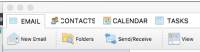-
Bug
-
Resolution: Unresolved
-
P3: Somewhat important
-
None
-
5.7.0
-
None
When using text-transform:uppercase with a QTabBar, the text appears cut (see attached screenshot, "Contacts" tab). My stylesheet is:
QTabBar::tab
{ text-transform: uppercase; padding: 5px; margin-left: 6px; margin-top: 2px; border: 0; }QTabBar::tab:!selected
{ background: #fff; border: 0; border-bottom: 1px solid #BFBFBF; }QTabBar::tab:selected
{ border-top: 1px solid #BFBFBF; border-left: 1px solid #BFBFBF; border-right: 1px solid #BFBFBF; border-bottom: 1px solid #FAFAFA; background: qlineargradient(x1:0, x1:0, x2:0, y2:1, stop: 0 #FFF, stop: 1 #FAFAFA); }This happens on Windows, Linux and Mac OS X. The problem disappears when removing the text-transform.