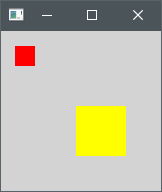Details
-
Bug
-
Resolution: Unresolved
-
P3: Somewhat important
-
None
-
5.6.2
-
None
Description
QML Drag and Drop shows monochrome 'Slashed circle' cursor instead of standard color IDC_NO cursor.
There seems to be no way to access QDrag object created by QQuickDragAttachedPrivate to change the default 'forbidden' cursor to the default IDC_NO.png color version. Failing that, the code runs through the standard COM / OLE path which shows a monochrome version of the icon instead of the WinApi version.
this is on Windows 10
Drag.dragType: Drag.Automatic on QML Rectangle
Repro steps:
Attached is repro.zip (source code) that shows the correct color 'IDC_NO' icon when hovering over the yellow box, and the 'incorrect' black and white 'NO' icon when dragging the red box.