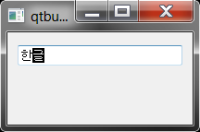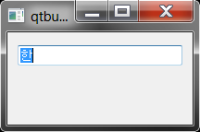-
Bug
-
Resolution: Done
-
P2: Important
-
5.7.1, 5.8.0
-
Windows
-
994e0e4c36315fc7656568f9f1e546362dae5466 (qtbase/5.11, 24.4.2018, 5.11.1)
When composing a word with Windows Korean IME, using a control based shortcut removes the word currently being composed. If the focus from composing is lost any other way (i.e. alt+tab, mouse click, ..), the word is properly inserted.
Steps to reproduce:
- Run attached sample
- Write Korean text, leaving the last word in composing mode: For example: 한글 ("Korean") by typing 'g -> k -> s -> r -> m -> f' . This leaves the last character in composition mode
- Press control+a to select all text
- EXPECTED: All text, including the word currently being composed, is selected
- ACTUAL: Characters in composition mode are removed, and the text that is already accepted, is selected. In the example above, the last character is removed
- relates to
-
QTBUG-107650 Windows: Unable to insert emoji with Microsoft Korean IME
-
- Closed
-