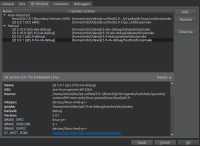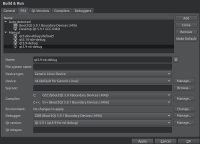-
Bug
-
Resolution: Invalid
-
P2: Important
-
None
-
5.9
-
None
I am building Qt 5.9 for a Nitrogen 6 iMX6 device using the following script:
#! /bin/bash qtSdkDir=/home/mitch/dev/qt-unified qtSourceDir=/home/mitch/dev/qt5.9 qtBuildDir=/home/mitch/dev/qt5.9-n6-debug qtHostPrefix=$qtBuildDir/hostbin devicePrefix=/usr/local/qt5.9 deviceName=nitrogen6x deviceMkspec=linux-imx6-g++ sysrootDir=$qtSdkDir/5.9.1/Boot2Qt/$deviceName/toolchain/sysroots armSysrootDir=$sysrootDir/cortexa9hf-neon-poky-linux-gnueabi crossCompile=$sysrootDir/x86_64-pokysdk-linux/usr/bin/arm-poky-linux-gnueabi/arm-poky-linux-gnueabi- set -e echo "qtSdkDir=$qtSdkDir" echo "qtSourceDir=$qtSourceDir" echo "qtBuildDir=$qtBuildDir" echo "devicePrefix=$devicePrefix" echo "sysrootDir=$sysrootDir" echo "armSysrootDir=$armSysrootDir" echo "hostprefix=$qtHostPrefix" echo "\n" echo "About to remove contents of $qtBuildDir" rm -rf $qtBuildDir/* echo "About to cd into build dir $qtBuildDir" cd $qtBuildDir echo "About to configure Qt build" $qtSourceDir/configure -v -commercial -confirm-license -debug -prefix $devicePrefix -hostprefix $qtHostPrefix -extprefix $armSysrootDir/$devicePrefix -device $deviceMkspec -device-option CROSS_COMPILE=$crossCompile -sysroot $armSysrootDir -nomake tests -nomake examples -no-pch -opengl es2 echo "About to run make" make -j 8 echo "About to run make install" make install
I add this build as a Qt version like so:
However, when creating a kit based on the Qt version I just added, I'm unable to select the auto-generated device that Creator creates for me using the 5.9.1 SDK kit for the iMX6. It was suggested to me that I should check the warnings for the kit, and indeed it says "Device type is not supported by Qt version.":
Another suggestion was to try to use a generic linux device instead of the auto-generated one:
This allowed me to deploy to the device and run the application, but I don't actually see the application running, even though I can interact with it. Here's the output using the Qt Quick Application template that comes with Creator:
QML debugging is enabled. Only use this in a safe environment. QStandardPaths: XDG_RUNTIME_DIR not set, defaulting to '/tmp/runtime-root' QEglFSVivIntegration will set environment variable FB_MULTI_BUFFER=2 to enable double buffering and vsync. If this is not desired, you can override this via: export QT_EGLFS_IMX6_NO_FB_MULTI_BUFFER=1 Unable to query physical screen size, defaulting to 100 dpi. To override, set QT_QPA_EGLFS_PHYSICAL_WIDTH and QT_QPA_EGLFS_PHYSICAL_HEIGHT (in millimeters). qml: Clicked on background. Text: "Enter some text..."
I was then suggested to change the QtVersion.Type in ~/.config/QtProject/qtcreator/qtversion.xml, which originally looked like this:
<?xml version="1.0" encoding="UTF-8"?>
<!DOCTYPE QtCreatorQtVersions>
<!-- Written by QtCreator 4.3.0, 2017-07-14T12:58:41. -->
<qtcreator>
<data>
<variable>QtVersion.0</variable>
<valuemap type="QVariantMap">
<value type="int" key="Id">3</value>
<value type="QString" key="Name">Qt %{Qt:Version} (qt5-dev-debug)</value>
<value type="QString" key="QMakePath">/home/mitch/dev/qt5-dev-debug/qtbase/bin/qmake</value>
<value type="QString" key="QtVersion.Type">Qt4ProjectManager.QtVersion.Desktop</value>
<value type="bool" key="isAutodetected">false</value>
</valuemap>
</data>
<data>
<variable>QtVersion.1</variable>
<valuemap type="QVariantMap">
<value type="int" key="Id">5</value>
<value type="QString" key="Name">Qt %{Qt:Version} (qt5.9-debug)</value>
<value type="QString" key="QMakePath">/home/mitch/dev/qt5.9-debug/qtbase/bin/qmake</value>
<value type="QString" key="QtVersion.Type">Qt4ProjectManager.QtVersion.Desktop</value>
<value type="bool" key="isAutodetected">false</value>
</valuemap>
</data>
<data>
<variable>QtVersion.2</variable>
<valuemap type="QVariantMap">
<value type="int" key="Id">8</value>
<value type="QString" key="Name">Qt %{Qt:Version} (qt5.10-isle-debug)</value>
<value type="QString" key="QMakePath">/home/mitch/dev/qt5.10-isle-debug/qtbase/bin/qmake</value>
<value type="QString" key="QtVersion.Type">Qt4ProjectManager.QtVersion.Desktop</value>
<value type="bool" key="isAutodetected">false</value>
</valuemap>
</data>
<data>
<variable>QtVersion.3</variable>
<valuemap type="QVariantMap">
<value type="int" key="Id">9</value>
<value type="QString" key="Name">Qt %{Qt:Version} GCC 64bit</value>
<value type="QString" key="QMakePath">/home/mitch/dev/qt-unified/5.9.1/gcc_64/bin/qmake</value>
<value type="QString" key="QtVersion.Type">Qt4ProjectManager.QtVersion.Desktop</value>
<value type="QString" key="autodetectionSource">SDK.qt.591.gcc_64</value>
<value type="bool" key="isAutodetected">true</value>
</valuemap>
</data>
<data>
<variable>QtVersion.4</variable>
<valuemap type="QVariantMap">
<value type="int" key="Id">10</value>
<value type="QString" key="Name">Boot2Qt %{Qt:Version} Boundary Devices i.MX6</value>
<value type="QString" key="QMakePath">/home/mitch/dev/qt-unified/5.9.1/Boot2Qt/nitrogen6x/toolchain/sysroots/x86_64-pokysdk-linux/usr/bin/qmake</value>
<value type="QString" key="QtVersion.Type">Qdb.EmbeddedLinuxQt</value>
<value type="QString" key="autodetectionSource">SDK.qt.embedded.b2qt.591.yocto.nitrogen6x.qt</value>
<value type="bool" key="isAutodetected">true</value>
</valuemap>
</data>
<data>
<variable>QtVersion.5</variable>
<valuemap type="QVariantMap">
<value type="int" key="Id">11</value>
<value type="QString" key="Name">Qt %{Qt:Version} (qt5.9-for-n6-debug)</value>
<value type="QString" key="QMakePath">/home/mitch/dev/qt5.9-n6-debug/hostbin/bin/qmake</value>
<value type="QString" key="QtVersion.Type">RemoteLinux.EmbeddedLinuxQt</value>
<value type="bool" key="isAutodetected">false</value>
</valuemap>
</data>
<data>
<variable>Version</variable>
<value type="int">1</value>
</data>
</qtcreator>
I replaced
<value type="QString" key="QtVersion.Type">RemoteLinux.EmbeddedLinuxQt</value>
with
<value type="QString" key="QtVersion.Type">Qdb.EmbeddedLinuxQt</value>
and I was able to use the auto-generated device and see my application running.
Just to summarise why I think this is a P2:
- Bad first impression for customers trying to build their own Boot to Qt version
- The workaround (Generic Linux Device) that users are most likely to try (if they know about it) does not result in the application being visible.