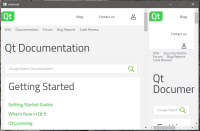-
Bug
-
Resolution: Duplicate
-
P2: Important
-
None
-
5.9.1
-
Windows 10
When dragging a QWebEnginePage between monitors with the OpenGL backend set to Qt Quick 2D Renderer, it renders only a transparent background if setBackgroundColor(Qt::transparent) is used (left webengineview in the project). If the background is not transparent, QWebEnginePage can sometime render garbage (right webengineview in the project). The content is then drawn correctly when manually resizing the window.
The problem manifests itself in release and debug but in different ways. If the project is compiled in debug, both webengineview will progressively become white after each time the window is dragged between monitors. When using the default 3D rendering backend (QT_OPENGL=desktop), there is no problem.
- duplicates
-
QTBUG-61798 QQuickWidget is partially rendered when moving window to external display.
-
- Closed
-