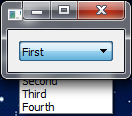-
Bug
-
Resolution: Duplicate
-
P1: Critical
-
None
-
5.9.1
-
None
-
Visual Studio 2015, Win 7 SP1
List of QComboBox items are displayed behind the window.
Steps to reproduce:
1. Expand the combo box list.
2. Collapse the combo box list or click anywhere.
3. Click the window title.
4. Expand the combo box list.
With Qt 5.9.0 QComboBox works correctly.
#include <QApplication> #include <QWidget> #include <QComboBox> #include <QBoxLayout> int main(int argc, char *argv[]) { QApplication a(argc, argv); QWidget w; QVBoxLayout l( &w ); QComboBox cmb( &w ); cmb.addItems( QStringList() << "First" << "Second" << "Third" << "Fourth" ); l.addWidget( &cmb ); // without Qt::WindowStaysOnTopHint it works correctly w.setWindowFlags( Qt::WindowStaysOnTopHint ); w.show(); return a.exec(); }
- duplicates
-
QTBUG-61804 QComboBox popup hides under a parent window with Qt::WindowStaysOnTopHint
-
- Closed
-