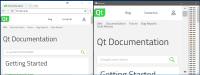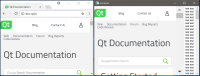-
Bug
-
Resolution: Duplicate
-
P2: Important
-
None
-
5.9.1
-
None
-
Windows 10
When the dpi scaling is between 100-149%, the content of the QWebEngineView will not scale at all (the scrollbar scales correctly). When the dpi scaling is between 150-200%, the content is always scaled to 200% and the scrollbar is scaled higher than it should (if dpi scaling is set to 150%, it seems like the scaling applied is 250%). A QTextEdit (QAbstractScrollArea) doesn't scale that way (exact scale from 100% to 200% for the text and the scrollbar) and it looks bad when you have both side by side.
The first problem (content scaling) can be bypassed with QWebEnginePage::setZoomFactor but the second one (scrollbar scaling between 150-200%) cannot.
The attached screenshots have chrome on the left for comparison and a simple Qt project (containing a QWebEngineView and a QTextEdit) on the right.
- duplicates
-
QTBUG-60705 [REG 5.8.0 -> 5.9.0] Scrollbar on HiDPI screen is way too big
-
- Closed
-