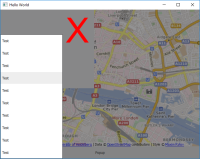-
Bug
-
Resolution: Fixed
-
P2: Important
-
None
-
5.7.1, 5.8.0, 5.9.1, 5.10.0
-
Windows 10 Pro
Map tiles get grayed out when other controls (for instance menus, tool tips, ...) are shown. The problem seems to appear more often on higher (more detailed) zoom levels. I noticed this issue with older Qt versions as well.
Steps to reproduce:
- Zoom into the map
- Press the popup button
- Move the mouse along the popup menu's entries
import QtQuick 2.7 import QtQuick.Controls 2.0 import QtQuick.Layouts 1.3 import QtLocation 5.9 import QtPositioning 5.8 ApplicationWindow { visible: true width: 640 height: 480 title: qsTr("Hello World") Map { id: map anchors.fill: parent plugin: Plugin { name: "osm" } } footer: Button { text: "Popup" onClicked: popup.open() Menu { id: popup modal: true Repeater { model: 10 MenuItem { text: "Test" onClicked: console.log("Clicked") } } } } }
- relates to
-
QTBUG-82185 Random rectangles drawn on map when using menus
-

- Closed
-
-
QTBUG-67169 [QML] Gray rectangle appear on Map when Menu is displayed
-
- Closed
-