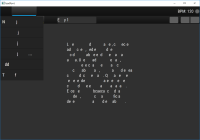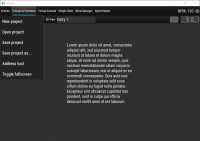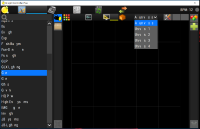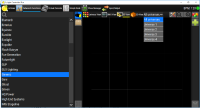-
Bug
-
Resolution: Cannot Reproduce
-
P1: Critical
-
None
-
5.9.1, 5.9.2
-
None
-
Dell Inspiron 7000 series laptop, Windows 10 MINGW, hybrid graphics cards Intel HD Graphics 530 + nVidia GTX 960M (OpenGL 4.5)
Chuwi hi13, Intel Apollo Lake, Windows 10
Please see attached screenshots.
Reproduced with Qt 5.9.1 MINGW and with Qt 5.9.1 MSYS2 build.
The very same code works perfectly on Linux, macOS and Android.
The font glyph corruption is randomic. I need to launch the application like 10 times to get one run OK. Every time I see something different.
I use two fonts: Roboto Condensed and FontAwesome. They're both QRC resources.
Roboto is added to the font database in the C++ code with
if (QFontDatabase::addApplicationFont(":/RobotoCondensed-Regular.ttf") < 0) qWarning() << "Roboto font cannot be loaded !";
(I never see the qWarning message)
Both fonts are then referenced in QML with
FontLoader { source: "qrc:/RobotoCondensed-Regular.ttf" }
FontLoader { source: "qrc:/FontAwesome.otf" }
Unfortunately I couldn't come up with a self contained example to reproduce this issue.
It seems to be related to the application startup time. The longer, the more chance to see font corruption. With a simple application, the startup time is short and I can never see any corruption.
I can't recall of having this issue on Qt 5.7, so I guess something has been changed since then. Unfortunately I can't build on 5.7 cause I moved to QuickControls 2.
Needless to say that this is a showstopper for my project, as I can't release my application like this.