-
Bug
-
Resolution: Done
-
P2: Important
-
5.10
-
None
-
085d13f6ae3009bd157bfce6a062453d95298cbc
The layout in the following application is broken if layers are used:
import QtGraphicalEffects 1.0 import QtQuick 2.9 import QtQuick.Layouts 1.3 import QtQuick.Window 2.0 Window { id: window width: 300 height: 200 visible: true RowLayout { id: rowLayout width: 180 anchors.centerIn: parent Rectangle { implicitWidth: 80 implicitHeight: 30 color: "navajowhite" Layout.alignment: Qt.AlignLeft Layout.fillWidth: true } Rectangle { implicitWidth: 80 implicitHeight: 30 color: "navajowhite" Layout.alignment: Qt.AlignRight Layout.fillWidth: true layer.enabled: true layer.effect: Glow { color: "white" samples: 20 spread: 0.3 } } } Rectangle { anchors.fill: rowLayout color: "transparent" border.color: "black" } }
This table describes the results:
| code | result |
|---|---|
layer.enabled: true
layer.effect: Glow {
color: "white"
samples: 20
spread: 0.3
}
|
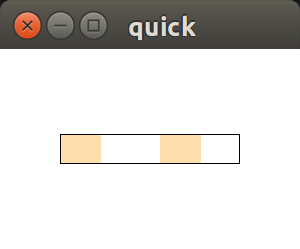 |
// layer.enabled: true // layer.effect: Glow { // color: "white" // samples: 20 // spread: 0.3 // } |
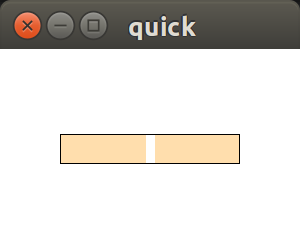 |
// layer.enabled: true layer.effect: Glow { color: "white" samples: 20 spread: 0.3 } |
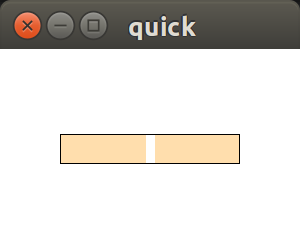 |
layer.enabled: true
// layer.effect: Glow {
// color: "white"
// samples: 20
// spread: 0.3
// }
|
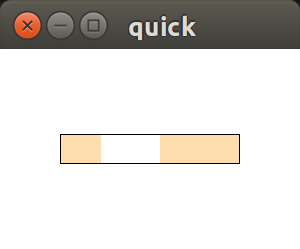 |
- relates to
-
QTBUG-31269 Item.layer: true inside Column triggers bad positioning
-
- Closed
-
-
QTBUG-63284 Layers break Imagine interaction effects
-
- Closed
-