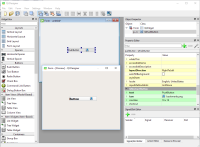Details
-
Bug
-
Resolution: Fixed
-
P2: Important
-
5.9.2
-
None
-
Windows 10, Qt Designer.
-
b03557287 (dev), 9c84620d4 (6.6)
Description
I want my button icon to be on the right instead of the left. I create a QPushButton, give it an icon, then set the layoutDirection to RightToLeft.
The editor shows the text left aligned, which seems wrong, but I can't say for certain that it's a defect.
I preview in Fusion style. The button text is now so far to the left that it is cropped.