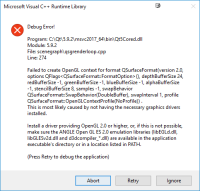-
Bug
-
Resolution: Invalid
-
P2: Important
-
None
-
5.9.2
-
None
-
Windows
Dual graphics: Intel HD Graphics 530 and AMD Radeon R9 M360
This is a continuation of bug -QTBUG-59273
The app in question is jetbrains toolbox and the downstream bug is here (the new one) and here (the old one).
After migrating from I believe Qt 5.7.1 to 5.9.2 the app no longer complains about not being able to find suitable pixel format, now the error is this:
1.6.2914 4308 2017-11-15T15:56:27.039 FATAL Failed to create OpenGL context for format QSurfaceFormat(version 2.0, options QFlags<QSurfaceFormat::FormatOption>(), depthBufferSize 24, redBufferSize -1, greenBufferSize -1, blueBufferSize -1, alphaBufferSize 8, stencilBufferSize 8, samples 0, swapBehavior QSurfaceFormat::SwapBehavior(DefaultSwapBehavior), swapInterval 1, profile QSurfaceFormat::OpenGLContextProfile(NoProfile)) . This is most likely caused by not having the necessary graphics drivers installed. Install a driver providing OpenGL 2.0 or higher, or, if this is not possible, make sure the ANGLE Open GL ES 2.0 emulation libraries (libEGL.dll, libGLESv2.dll and d3dcompiler_*.dll) are available in the application executable's directory or in a location listed in PATH.
All of the DLLs mentioned in the error messages are in the bin folder, next to the executable file. Adding the bin folder to PATH doesn't solve the issue either.
I have two graphic cards: Intel HD Graphics 530 and AMD Radeon R9 M360. I'm pretty sure drivers for both are up to date. Both also claim to support OpenGL higher than 2.0 (4.4 for Intel and 6.14.10.13497 for AMD). None of them mention anything about OpenGL ES though.
AMD Control panel provides option to assign application to either of the GPUs, but assigning toolbox to either provides the same result: it crashes.
I haven't tried to run games on this laptop as it's company's laptop, but from experience with other software I can tell you that in chrome WebGL doesn't work, while in Firefox WebGL works and does a pretty damn good job (I have ran this with a decent quality: https://s3.amazonaws.com/mozilla-games/ZenGarden/EpicZenGarden.html)
- resulted from
-
QTBUG-59273 Unable find a suitable pixel format
-
- Closed
-