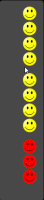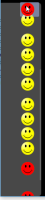-
Bug
-
Resolution: Unresolved
-
P3: Somewhat important
-
None
-
5.9.3
-
None
-
Windows 10 64 Bit
Desktop Qt 5.9.3 MinGW 32 Bit
In my application I've ListView in which I can make DragDrop with the items.
(to change position of item). If I want to go with the dragged item to the bottom or top of the ListView I will use SmoothedAnimation to animate scrolling.
Following how to reproduce the bug:
1.) Scroll down manually in ListView how you can see at screenshot "SmoothedAnimationStep1"
2.) Make a PressAndHold to one of the red smileys
3.) With the dragged smiley you go to the top how you can see at "SmoothedAnimationStep2"
4.) At the top the SmoothedAnimation to scroll will start
5.) Shortly after scrolling has started the dragged smiley will be go lost from the dragged state
Please notice that if I do the same from top to down there is no ! problem
If I use NumberAnimation with the same conditions there also no problem. Please look
inside the file "FunctionSymbolsGroupListView.qml". You will find there also the NumberAnimations commented out.
But In my application I prefer to use the SmoothedAnimation