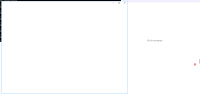Details
-
Bug
-
Resolution: Unresolved
-
P3: Somewhat important
-
None
-
5.10.0
-
None
-
OS: Windows 10 Pro, 64 bit
Docking station model: Tek Republic TUD-3000
Description
We have a laptop, a docking station and a second monitor.
We have created an html test page (the example from here: https://www.w3schools.com/html/tryit.asp?filename=tryhtml_basic_document) which we opened from a QWebEngineView.
When we run the application on the laptop, without being connected to the docking station, the page is properly rendered. However, if we connect the laptop to the docking station and re-start the application it shows a blank screen as you can see in the attached screen-shot (app_blank_screen.png).
We tested with --remote-debugging-port and the page is properly loaded, there are no errors. Moreover, the user can interact with the UI as if it was there. For instance, if you hover over a button the arrow cursor turns into a hand cursor. Also, if you drag a paragraph you can see it being dragged ("My first paragraph" from screenshot).
We have also attached some details about the docking station (Device Manager and device Properties).
Assuming that you don't have the device, please let us know which details we can provide to aid you in the investigation.