-
Bug
-
Resolution: Unresolved
-
P2: Important
-
None
-
5.10.1, 5.12.0 Beta 2
-
None
-
Windows 10 64 bit
primary UHD-screen scaled to 200%, connect via mDP
secondary FullHD-screen scaled to 100%, connected via DVI
- Have a primary UHD-screen scaled to 200% and a secondary FullHD-screen scaled to 100%.
- Run the example "Qt Quick Controls 2 - Gallery" on the primary screen.
It's in Examples\Qt-5.10.1\quickcontrols2\gallery\gallery.pro

- Move the example to the secondary screen.
It will be resized so it has the same physical size, but less pixels. The window's content will not be redrawn correctly:
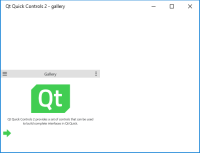
- Resize the example's window.
This will trigger redrawing:

The window should be redrawn automatically in step 3.
- relates to
-
QTBUG-65805 Using two monitors with different DPI's, UWP QML application doesn't correctly scale window contents
-
- Closed
-
- mentioned in
-
Page Loading...