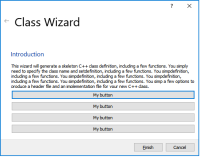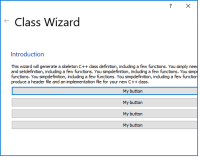-
Bug
-
Resolution: Done
-
P1: Critical
-
5.10.0 RC, 5.9.4
-
None
-
Windows 10, screen resolution 1900x1200 (100%)
If QWizardPage has multiple items (something to do with the size of the layout), QWizard does not show the page correctly. Bottom buttons are missing and page widgets are clipped. Resizing the widget with resize handle will update the widget and show the buttons and show the page widgets correctly.
Also following warning occurs:
QWindowsWindow::setGeometry: Unable to set geometry 500x389+632+299 on QWidgetWindow/'ClassWizardClassWindow'. Resulting geometry: 500x438+632+299 (frame: 8, 31, 8, 8, custom margin: 0, 0, 0, 0, minimum size: 255x389, maximum size: 524287x524287). QWindowsWindow::setGeometry: Unable to set geometry 500x389+710+386 on QWidgetWindow/'ClassWizardClassWindow'. Resulting geometry: 500x438+710+386 (frame: 8, -41, 8, 8, custom margin: 0, -72, 0, 0, minimum size: 255x389, maximum size: 524287x524287).
- is duplicated by
-
QTIFW-1100 Wizard buttons not visible in Windows
-
- Closed
-
- is required for
-
QT3DS-568 Qt 3D Studio offline installer is missing buttons on 4k display
-
- Closed
-