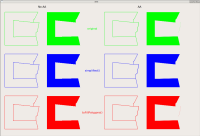-
Bug
-
Resolution: Unresolved
-
P3: Somewhat important
-
None
-
5.9.1
-
None
Hello,
The issue happens with QPainterPath s includes holes which have segments that touch (or are very close to) segments of the outer path. Filling those paths "produces" subareas which have width of zero or almost zero pixels. When not using antialiasing, such subareas are completely skipped (as expected) - see the left column on the screenshot attached. When antialiasing is on, however, an "antialiasing border" appears, and this "border" is much thicker than a subarea - see the top and bottom images the right column on the screenshot.
Using QPainterPath::simplified() on this test case (central image in the right column on the screenshot) does eliminate the problem for this specific test case but we can't use it as a generic workaround due to its own problems (which I'll try to report separately).
I believe this a different issue than --QTBUG-20797 or QTBUG-44068
To reproduce the screenshot, compile the test case and run it as e.g.: $ ./aexe 0.01. Using a different sub-pixel argument (e.g. 0, -0.75 etc.) produces the same result.
- relates to
-
QTBUG-67066 QPainterPath::simplified() inverts areas in some rare cases
-
- Reported
-