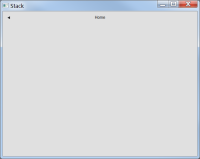-
Bug
-
Resolution: Done
-
P3: Somewhat important
-
5.10.1
-
Windows
-
56ade46b4234bb828b8e4f9a6bf83b5687bd122e
Simplified example
import QtQuick 2.3 import QtQuick.Controls 2.3 ApplicationWindow { id: window visible: true width: 640 height: 480 title: qsTr("Stack") Button { text: "Toggle parent between Window and empty Item" anchors.bottom: parent.bottom onClicked: button.parent = (button.parent === window.contentItem ? emptyItem : window.contentItem) } Item { id: emptyItem } Button { id: button text: "Button" width: parent.width height: parent.height / 3 onHeightChanged: print(height) } }
Original use case
When having a stackview and pushing a form that has ListView with Button as delegate, twice, the Button texts disappear. The Button needs to use the listview as a reference in height calculation for this to happen:
This is not reproducible if the height is set to specific size, such as 50pixels.
Resizing the Window so small that the list items disappear and then resizing the Window back makes the texts appear again.
Steps to reproduce:
- Run attached sample (main.qml) with qmlscene
- Open Drawer -> Page 2
- Go back (to close Page 2)
- Open Drawer -> Page 2 again
- EXPECTED: UI looks exactly the same no matter how many times the form is shown
- ACTUAL: Button texts become invisible after second time the form is pushed to stackview
- relates to
-
QTBUG-60328 Text issues with eliding and padding
-
- Closed
-