-
Bug
-
Resolution: Unresolved
-
P1: Critical
-
None
-
5.10.1
-
None
-
Windows 10 64 Bit, MSVC 15 Environment
Qt 5.10.1
Intel I7 8650U with intel 620 UHD Graphics Card (Driver version: 15.65.5.4982 - 27/03/2018)
This is probably a driver related issue, but I could not diagnose when the issues was occurring.
Essentially, I found that embedding a Scene3D item inside a QtQuickControls 2 MainApplication, the application would crash the Intel OpenGL Driver when the user resized the window. This is for a Windows 10 system.
ApplicationWindow {
id: window
visible: true
title: "Application Title"
width: Screen.width * 0.8
height: Screen.height * 0.8
Scene3D {
anchors.fill: parent
aspects: ["render", "logic", "input"]
focus: true
id: scene3d
MySceneEntity { id: sceneEntity }
}
}
I knew this was a driver specific issue because this never occurred developing with an Nvidia Graphics Card. I could not find any way to fix this, even updating to the latest drivers. By chance, disabling the following options in the control panel stopped this from occurring:
Disable: Application Optimal Mode
Disable: Anti-aliasing features
Vertical Sync: Use application defaults
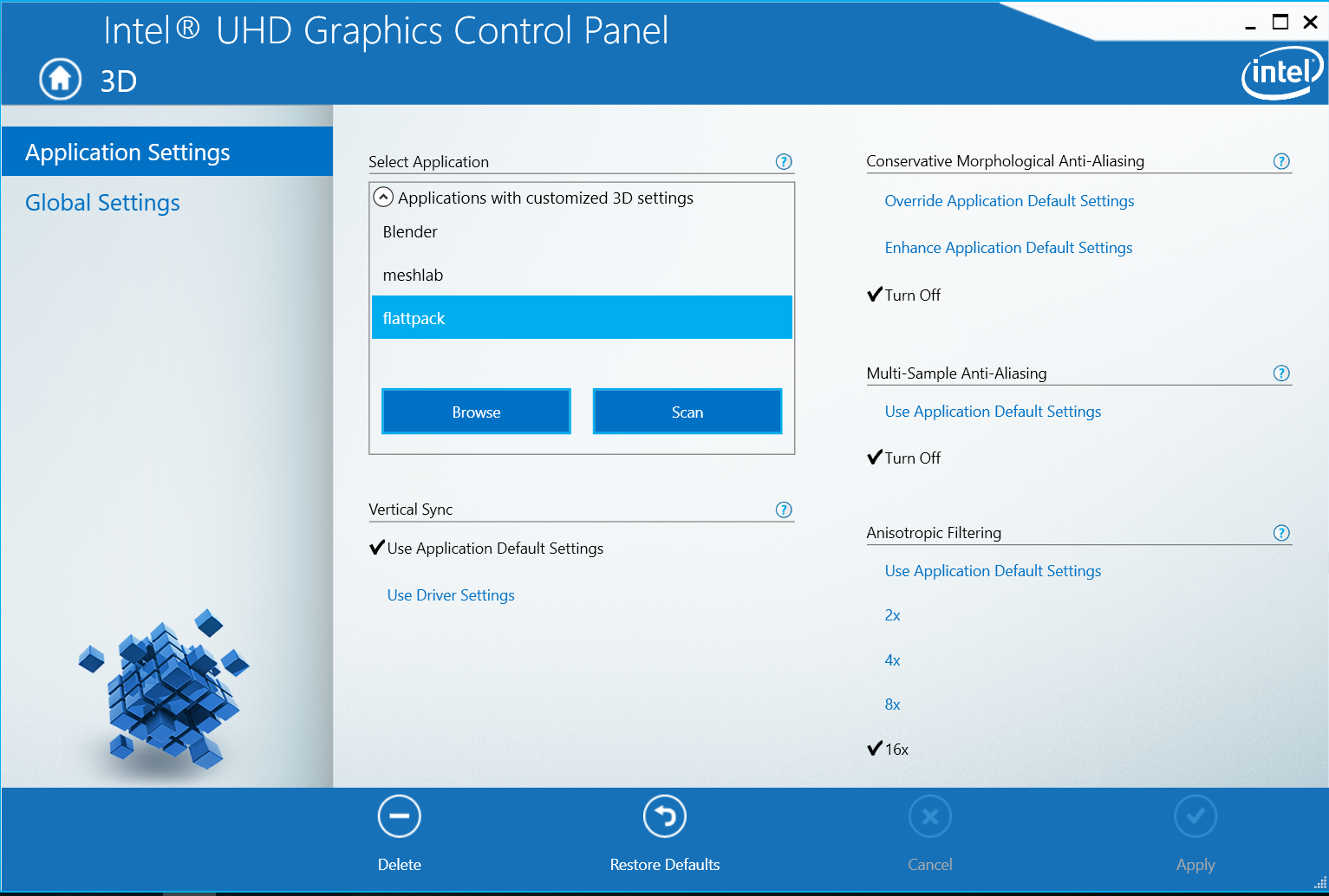
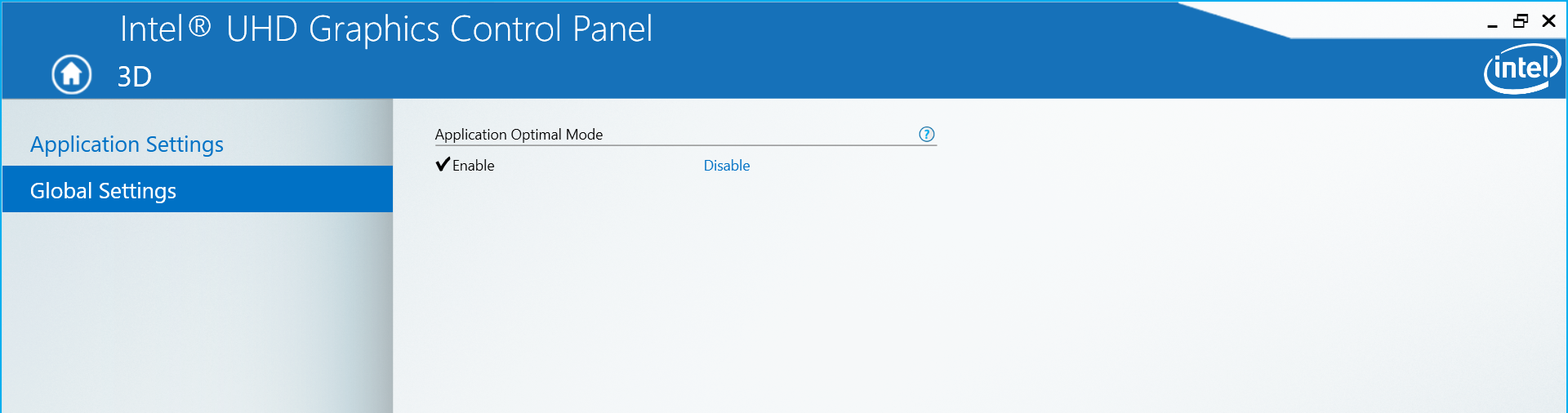
I am not sure if this is specific to Qt3D, or a bug within the intel drivers themselves. However, I provide this as reference anyone who encounters similar issues.


