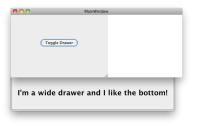-
Bug
-
Resolution: Cannot Reproduce
-
P2: Important
-
4.6.0
-
None
-
OS X 10.6.2 with Qt 4.6 installed from packages (not self-built). I believe this to be the Carbon build variant.
When a QDockWidget has the Qt::Drawer window flag set, is docked into a QMainWindow and is displayed, it is possible to grab the resize handle on the main window and shrink the LAYOUT smaller than the minimum boundaries of the MainWindow.
REPRO
1. Open the attached minimal bug demonstration project in QtCreator build and run
2. Click the 'Toggle' button to display a docked drawer
3. Grab the main window's resize handle and attempt to make the main window as small as you can (in both dimensions)
RESULT
The main window frame will not shrink any further than the minimum width of the dock drawer (I'm guessing the OS window manager is enforcing this), however the grab handle and the gray layout area are allowed to shrink smaller, leaving an uncovered part of the interior area of the main window.
EXPECT
OS-enforced main window minimum size to be propagated and enforced as layout minimum size too.