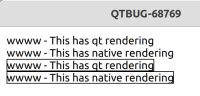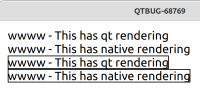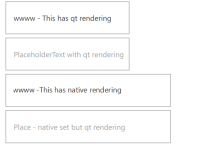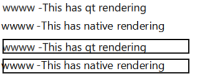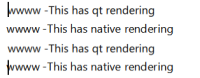-
Bug
-
Resolution: Unresolved
-
P2: Important
-
None
-
5.11.0
-
None
-
150% dpi scaling
Windows 10 x64
-
06b31b60fe3210d55d978205b1fa302feda5d819
In our application, we force the use of Native rendering for all our qml text items on windows, because qml does not do subpixel rendering of text in qt rendering mode and the text ends up looking blurry in comparison.
However when setting the following on a controls 2 textfield:
TextField {
text: "wwww - This has native rendering"
renderType: Qt.platform.os === "windows" ? Text.NativeRendering : Text.QtRendering
}
Results in the following image:
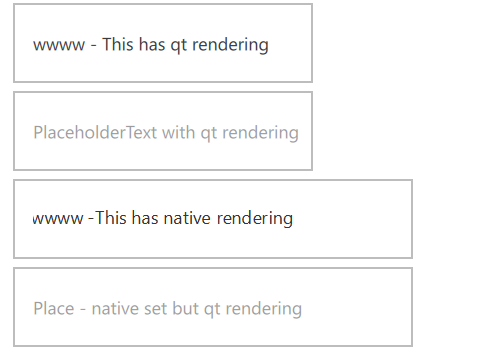
The first character is always cutoff by the padding.
This only happens on my high-dpi display Dell laptop (which has a windows scaling of 150%).
This also exposes a secondary issue - it's not currently possible to set Native Rendering on the placeholder text and as a result looks out of place with all of our other text in our application.
- relates to
-
QTBUG-97648 TextField clipping breaks batching; so maybe avoid populating characters outside?
-
- Reported
-