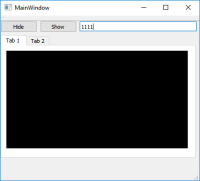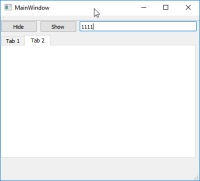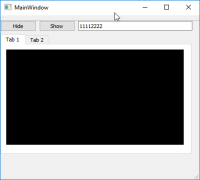-
Bug
-
Resolution: Duplicate
-
P2: Important
-
None
-
5.9.3
-
OS: Windows 10
Qt: Qt 5.9.3
HW: Tested with NVidia Geforce GTX 1050. (Reported to occur in other Geforce GTX and Quadro P4000 cards as well.)
Summary
When a QOpenGLWidget is added to the screen and becomes hidden (either by QOpenGLWidget::hide() or or switching tabs), application GUI stops refreshing/repainting.
The application itself stays responsive but nothing is reflected to the GUI.
Steps to reproduce
1) QOpenGLWidget is shown inside [Tab 1]. Typed in "1111" into lineEdit.
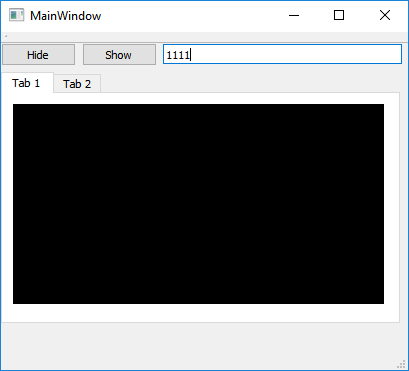
2) Switch to [Tab 2].
QOpenGLWidget disappears and GUI freezes.
Type in "2222" but not appears in screen.
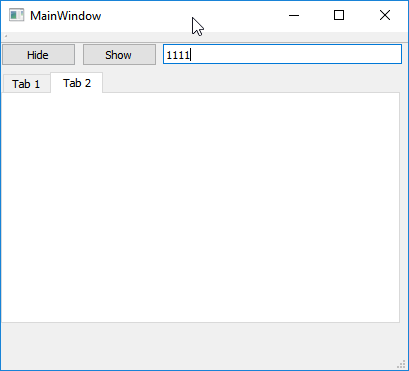
3) Resize the application size. Repaint is broken.
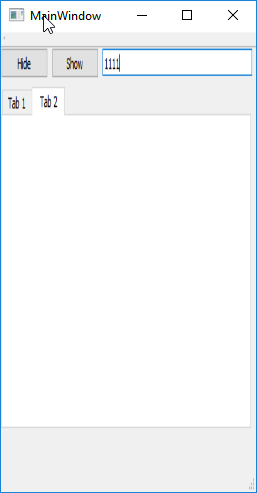
4) Move back to [Tab 1].
"2222" is appended in lineEdit. GUI is repainted and works fine again.
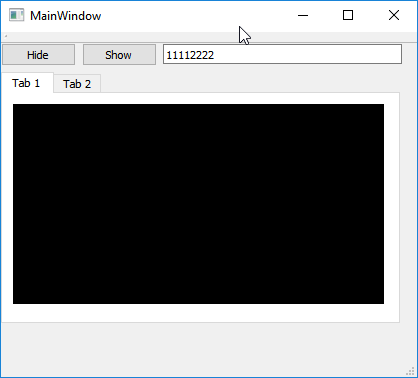
*Please note that this example is tested on NVidia GTX 1050 with the latest drivers as of June 14th 2018.
*Project files, executable attached
- duplicates
-
QTBUG-68329 [REG 5.10.0->5.11.0rc] Windows: GUI renders incorrectly when using PC system with NVidia Optimus Technology.
-
- Closed
-