-
Bug
-
Resolution: Unresolved
-
P2: Important
-
None
-
5.11.1
-
None
-
Windows 7
MSVC 2015 64-Bit
Qt 5.11.1
NVDA 2018.2
I've created a simple GUI application, and attempted to test it with NVDA on Windows 7.
The application uses MSVC2015 64-Bit.
The Screen Reader is NVDA 2018.2.
The application can be found here: https://github.com/trumpton/SimpleBox/releases/tag/v1.0
I've captured the tests in the attached spreadsheet.
I've not raised separate issues for each bug, because the way I have grouped them may not reflect the way they are analysed / fixed.
Bugs:
1: On launching the application, Neither the Braille Display, nor the Speech is updated.
2: QTextEdit / QPlainTextEdit / QLineEdit - Entering text does not update the braille display (characters are spoken though)
3: QTextEdit / QPlainTextEdit - Pressing Enter does not say "Enter/Linefeed" (however it does when the linefeed is deleted)
4: QTextEdit / QPlainTextEdit - Pressing Control-A has inconsistent behaviour. The real cursor moves to the end of the selection, however, the braille display shows the first line if the cursor was somewhere in the middle of the text, and the last line if the cursor was at the start of the text.
5: QTextEdit / QPlainTextEdit - Press Enter speaks and shows the line above the newline, irrespective of how many newlines are inserted.
6: QTextEdit / QLineEdit / QPlainTextEdit - Double click on a word is not spoken - cursor moves by the mouse have no effect on the braille display cursor position.
7: QListWidget - Tab-In (second time) - does not update the braille display, or speak anything, whereas the first time the widget is selected, the braille display and voice work correctly.
8: QListWidget - Alt-Tab-Out-In - Speaks the ListWidget Name Four Times.
9: QComboBox - up/down when collapsed does not update the braille display or speak.
10: QComboBox up/down after space selected reads out the entire combobox options, which may be OK (it is different to the listwidget), but the braille display tries to display all the options, which can't be seen. Probably needs just the current option displaying.
11: QRadioBotton: Selecting space toggles the button on the screen, says 'space', but doesn't update the braille display, or say 'selected' / 'unselected'. Note that tabbing out/in des correctly update the control.
Steve
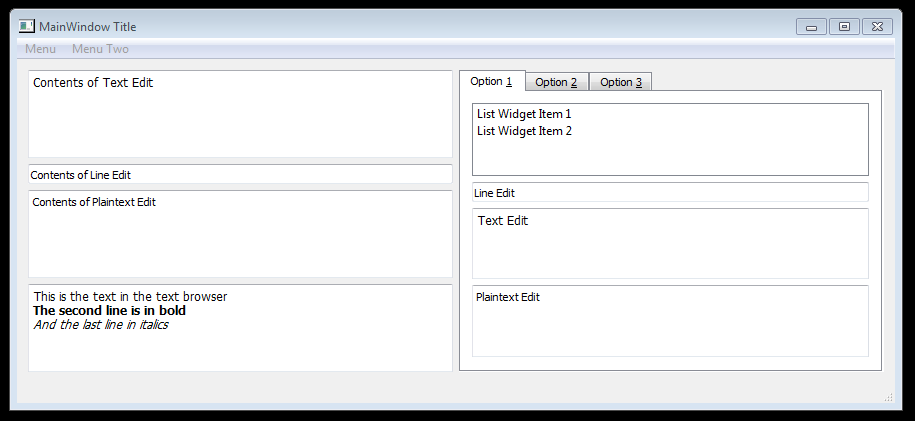
- relates to
-
QTBUG-95101 Accessibility Bugs: QMainWindow, QTextEdit, QLineEdit, QPlainTextEdit, QListWidget, QComboBox, QRadioButton
-
- Reported
-
