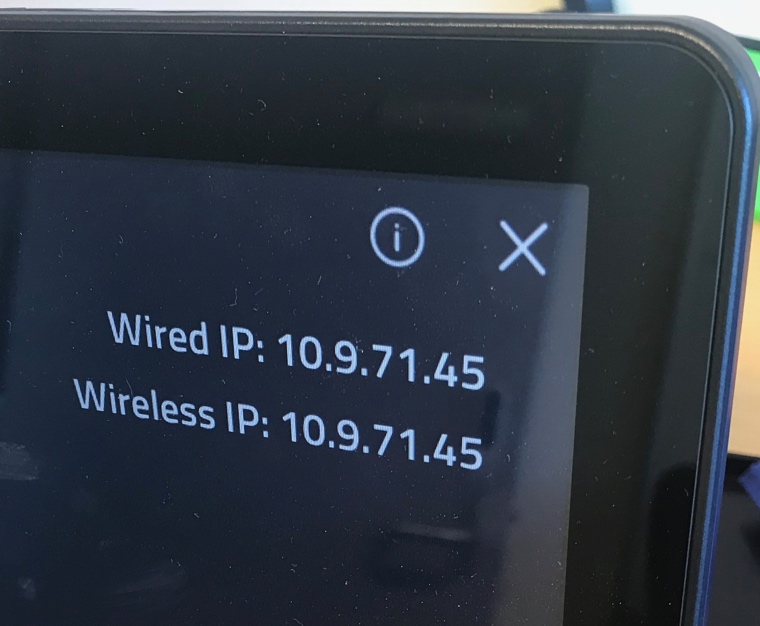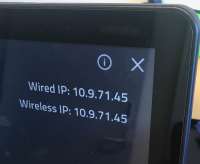-
Bug
-
Resolution: Done
-
P2: Important
-
5.11.1
-
None
-
Raspberry Pi 3 Model B, Boot to Qt 5.11.1
So, device is not connected to wired network, there is no cable inserted.
And Boot to Qt launcher settings shows Wired IP address, although the current connection is wireless. This happens if you have a Wi-Fi network saved and you've just started the device.
If you disconnect from network and connect again, then it shows Wireless IP as it should. But if you close the settings and open it again, then you'll get both Wired IP and Wireless IP at the same time showing the same value: