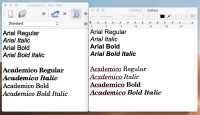-
Bug
-
Resolution: Done
-
P1: Critical
-
5.11.1
-
macOS 10.14 Mojave Developer Beta 7; Qt 5.11.1 and Qt Creator 4.6.2
-
-
9601ad4e27d0e0a846ff13a1e7dbadd7afd260f5
Please look at the screenshot below: Qt's textedit example application, built on stock Qt 5.11.1 is shown on the left, and the built-in Apple-provided TextEdit is shown on the right, running in macOS 10.14 Mojave Developer Beta 7:
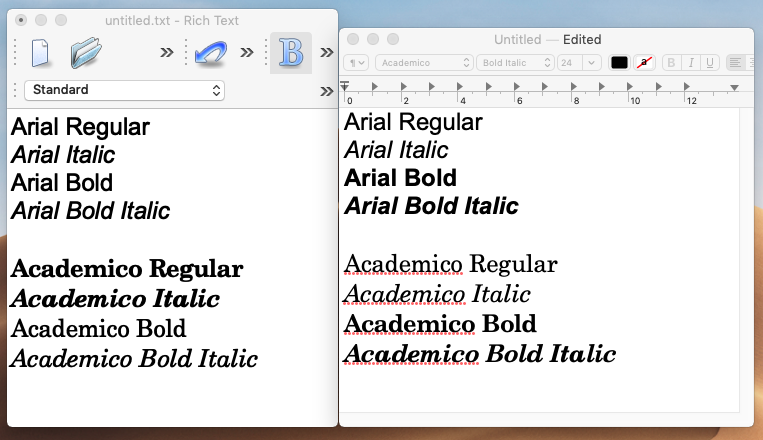
As you can see, Qt is selecting the wrong font when determining whether to use a Regular or Bold weight.
The first four lines use the system-provided Arial font: Qt is choosing the Regular weight when requesting a Bold weight.
The second four lines use the attached Academico font family (these fonts are licensed under the SIL Open Font License). Qt is choosing the Bold weight when requesting the Regular weight, and the Regular weight when requesting the Bold weight.
This is a critical issue for our application, which is completely reliant on the appropriate choice of font.
- relates to
-
QTBUG-68824 Qt UI text displays bold in macOS 10.14 system
-
- Closed
-