-
Bug
-
Resolution: Done
-
 Not Evaluated
Not Evaluated
-
5.9.6
-
None
-
macOS 10.14 Mojave Qt 5.9.6
After updating macos 10.13 to 10.14 mojave, i had a problem. Any QML application is displayed on a black window. Doesn't matter debug/release build.
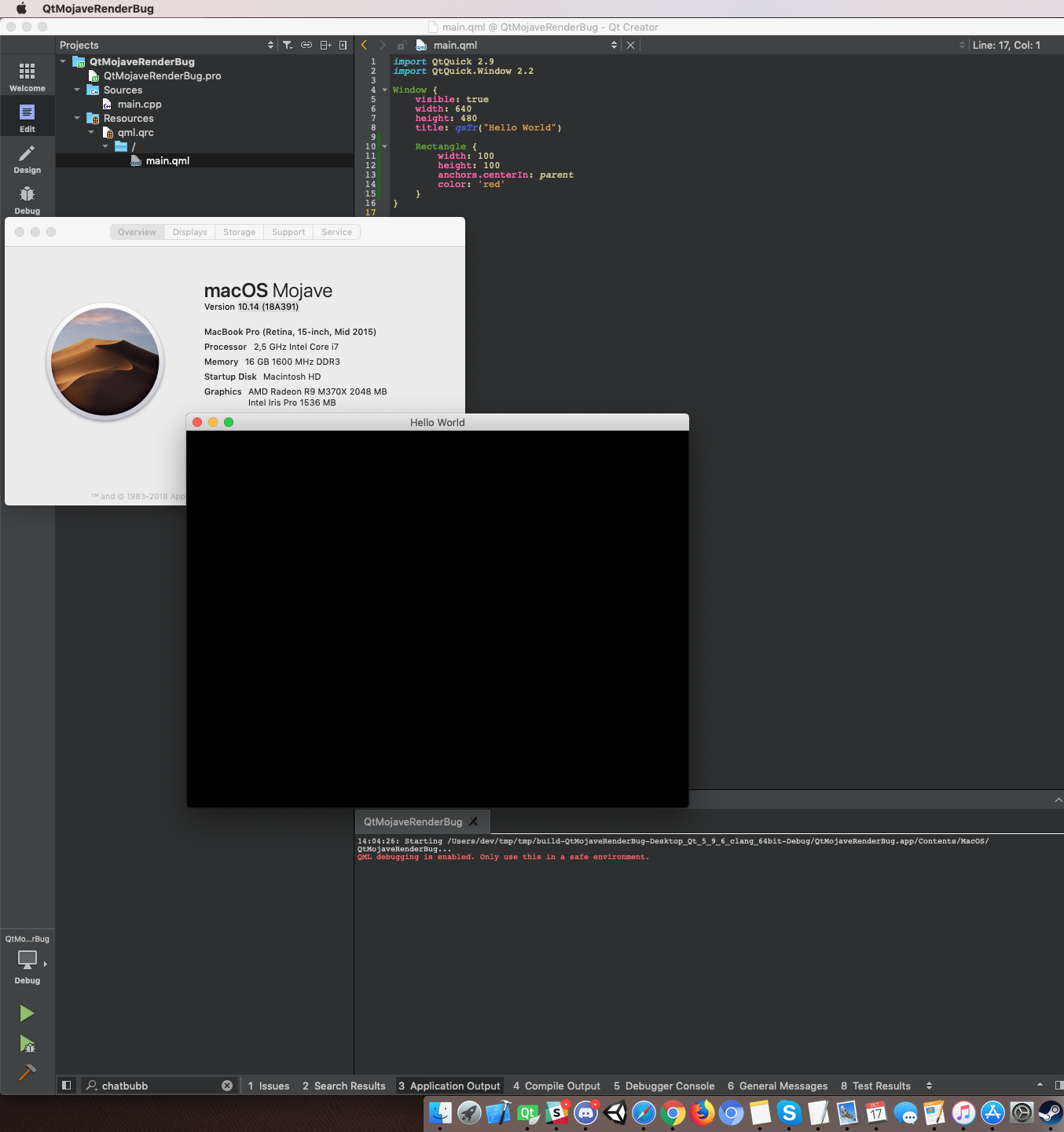
Hardware:
macOS Mojave 10.14 (18A391)
MacBook Pro (Retina, 15-inch, Mid 2015)
2,5 GHz Intel Core i7
16 GB 1600 MHz DDR3
AMD Radeon R9 M370X 2048 MB and Intel Iris Pro 1536 MB
AMD Radeon R9 M370X:
Chipset Model: AMD Radeon R9 M370X
Type: GPU
Bus: PCIe
PCIe Lane Width: x8
VRAM (Dynamic, Max): 2048 MB
Vendor: AMD (0x1002)
Device ID: 0x6821
Revision ID: 0x0083
ROM Revision: 113-C5670E-945
VBIOS Version: 113-C567A1-006
EFI Driver Version: 01.00.945
Automatic Graphics Switching: Supported
gMux Version: 4.0.20 [3.2.8]
Metal: Supported, feature set macOS GPUFamily2 v1
Intel Iris Pro:
Chipset Model: Intel Iris Pro
Type: GPU
Bus: Built-In
VRAM (Dynamic, Max): 1536 MB
Vendor: Intel
Device ID: 0x0d26
Revision ID: 0x0008
Automatic Graphics Switching: Supported
gMux Version: 4.0.20 [3.2.8]
Metal: Supported, feature set macOS GPUFamily1 v4
- relates to
-
QTBUG-75827 [REG: 5.9 -> 5.12][macOS] Black window is shown on 10.14 Mojave when set "transparent" in color property
-
- Closed
-