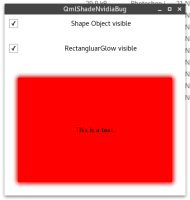With NVIDIA hardware - The Shape Item from QtQuick.Shapes affects totally unrelated Items:
The simple example shows, if shape is visible the outcome will be like shown in {{Screenshot-20181024102525-420x442.png }}
import QtQuick 2.3 import QtQuick.Window 2.2 import QtQuick.Controls 1.0 import QtQuick.Layouts 1.0 import QtGraphicalEffects 1.0 import QtQuick.Shapes 1.0 Window { id: mainWindow visible: true width: 400; height: 400 Shape { id: shape; visible: checkBoxShape.checked; width: 1; height: 1} ColumnLayout { anchors.fill: parent spacing: 15 CheckBox { id: checkBoxShape text: "Shape Object visible" Layout.fillWidth: true Layout.margins: 10 } CheckBox { id: checkBoxGlow text: "RectangluarGlow visible" Layout.fillWidth: true Layout.margins: 10 checked: true } Item { id: item Layout.fillHeight: true Layout.fillWidth: true Layout.margins: 30 RectangularGlow { id: effect visible: checkBoxGlow.checked anchors.fill: rect glowRadius: 10 spread: 0.2 color: "red" } Rectangle { id: rect anchors.fill: parent border.color: "black" border.width: 10 color: "white" Text { anchors.centerIn: parent text: "This is a text." } } } } }
| For Gerrit Dashboard: QTBUG-71360 | ||||||
|---|---|---|---|---|---|---|
| # | Subject | Branch | Project | Status | CR | V |
| 376048,2 | Remove GL_NV_path_rendering support | tqtc/lts-5.15 | qt/tqtc-qtdeclarative | Status: ABANDONED | +2 | 0 |
| 383832,2 | Document that the vendorext property is deprecated | tqtc/lts-5.15 | qt/tqtc-qtdeclarative | Status: MERGED | +2 | 0 |