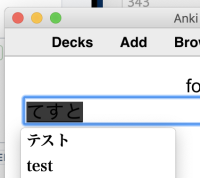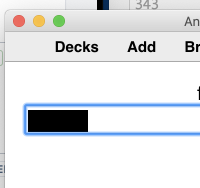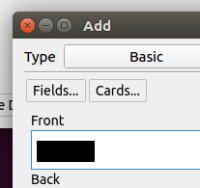-
Bug
-
Resolution: Done
-
P1: Critical
-
5.12.0 Beta 2, 5.12.0 Beta 3
-
None
-
Win 7 / macOS 10.14 / Ubuntu 16.04 / Manjaro
-
-
b39a5083751605e2ba781393b6b8ea69381efdf4
-
Bug Fixing Week Q2/2020
On all platforms, typing Japanese text using the standard Windows/OSX IME, or IBUS/fcitx on Linux gives a grey or black background, making it very difficult to see what's being typed.
To reproduce, add <input> to the webenginewidgets/markdowneditor example app, then type some text in the input box on the right using a Japanese IME.
It seems like there was a similar issue in the past:
https://bugreports.qt.io/browse/QTBUG-50110
I tried 5.11 on macOS, and it does not have this problem.
- relates to
-
QTBUG-70289 [REG 5.11 -> 5.12] QtVirtualKeyboard's composition background is black
-
- Closed
-