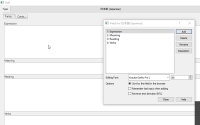To reproduce:
- Add Japanese text input (IME) to your list of available keyboards.
- Add an <input> element to the left hand side of the markdown example app.
- Place the cursor in the typing area on the right and switch the input method to Japanese/Hiragana.
- Attempt to type text and observe each character disappears shortly after it appears.
Text input works correctly on 5.12+Windows 7, and on 5.9+Windows 10.
Gif from a user attached.