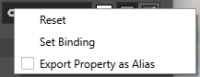-
Bug
-
Resolution: Duplicate
-
P1: Critical
-
5.12.0 RC
-
None
-
Windows 10 1809 64 bit
- Open a qml file in Design mode.
- In the Properties view, click on one of the small "nut" icons.
A popup menu will appear:
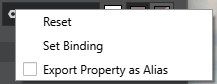
- Click somewhere else in the Properties view.
The menu will disappear. - Click on the same "nut" icon again.
The menu will not come back.
Clicking on one of the other "nut" icons will still show a menu but also only once.
I can only reproduce this with Qt Creator built on Qt 5.12.0. A Qt Creator built on Qt 5.11.2 works correctly.
The gallery example of Qt Quick Controls 1 has the same issue:
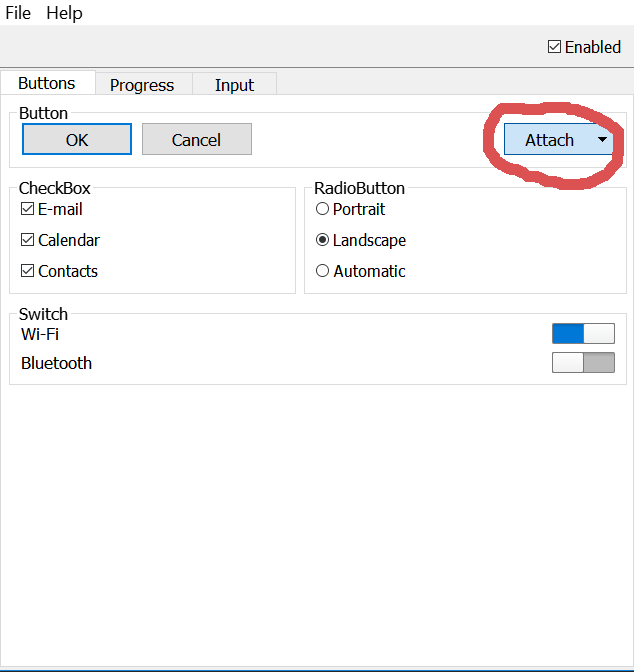
- duplicates
-
QTBUG-71238 QQC1 Button with Menu broken on second popup
-
- Closed
-