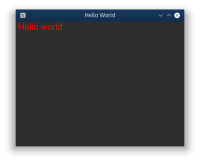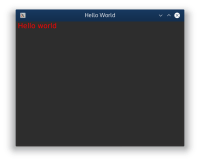-
Bug
-
Resolution: Done
-
P1: Critical
-
5.12.0 RC
-
None
-
-
32f05c5f5f5a580af0e0fe0964d71cf498ce391b (qt/qtquickcontrols2/5.12)
System information: Qt 5.12.0 RC, Kubuntu 18.04 x86-64
Problem
Under Qt 5.12.0 RC on Kubuntu 18.04, it appears that font and palette customizations made to the Fusion style via :/qtquickcontrols2.conf are no longer honored; instead, the font and palette set in KDE system settings are used.
Under Qt 5.11.2, it was possible to modify Fusion's font and palette from :/qtquickcontrols2.conf.
Workaround
Font and palette customizations made using QGuiApplication::setFont and QGuiApplication::setPalette are still honored.
Demo
The attached project demonstrates the above issue and the workaround on KDE; I'm not sure what happens on Windows or macOS. The project specifies bright red text on a dark gray background. On Qt 5.11.2, it renders as follows:
On Qt 5.12.0 RC:
On Qt 5.12.0 RC, with font and palette customizations moved to main before QQmlApplicationEngine initialization: