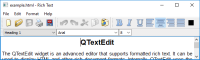-
Bug
-
Resolution: Duplicate
-
P2: Important
-
5.12.0 RC2
-
None
-
-
c0538857358e57c1551f7d10c07a9bb80d848cd7
When double clicking a QToolButton in a QToolBar, its visual state remains as if it is pressed, although the application operates as if it is not. So this is about appearance.
This should not happen with tool buttons that are either non-checkable or autoExclusive.
Reproducible in the Rich Text Editor example:
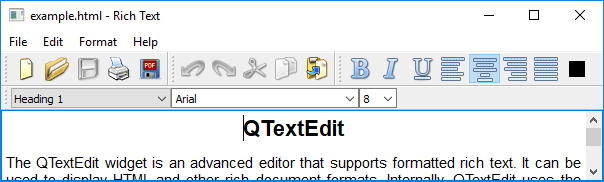
- duplicates
-
QTBUG-70999 [REG 5.11 -> 5.12]/Windows: Mouse click after doubleclick is not registered when running inside QQuickWidget.
-
- Closed
-