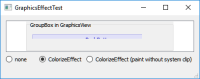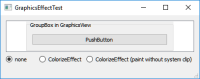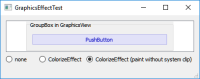-
Bug
-
Resolution: Unresolved
-
P3: Somewhat important
-
None
-
5.11.2
-
None
-
Windows 10, MSVC2015
The bug scenario is a composite widget witch has been added to the QGraphcsScene of a QGraphicsView.
-> bug-scenario-without-GraphicsEffect.png
When setting a QGraphicsEffect (e.g ColorizeEffect) to a constituent widget the painting of the target widget is truncated or even disappears completely.
Actually the target widget is reacting to mouse event within it's original area. Only the painting is truncated or missing.
-> bug.png
To my guess in QGraphicsEffect::paint the systemClip of the painter argument is not correct in this scenario. When turning the systemClip off the painting of the target widget is complete and has ColorizeEffect applied all over. But this is no proper workaround as it may paint outside of the scroll area of the QGraphicsView when narrowing the dialog.
-> paint-without-systemClip.png