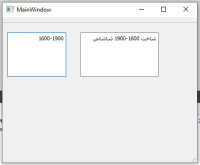Details
-
Bug
-
Resolution: Invalid
-
P2: Important
-
None
-
5.11.3, 5.12.1
-
None
-
Windows 10 64bit, MSVC 2015
-
-
current behavior is base on specification
Description
I want to write years text in RTL with arabic keyboard like this: 1600-1900
both QTextEdits are set to RTL
so in 1. I typed pure just 1600-1900 and text are not show properly
in 2. I typed some arabic text then space and then 1600-1900 and text are show properly
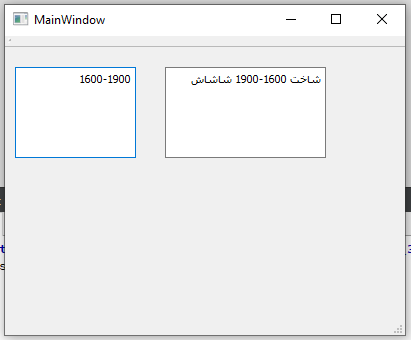
example app included