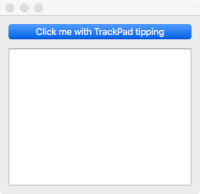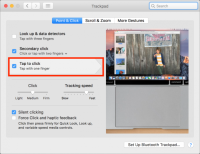Details
-
Bug
-
Resolution: Fixed
-
P3: Somewhat important
-
5.12.1
-
macOS 10.13.6
-
-
9a47768b46f5e5eed407b70dfa9183fa1d21e242
Description
- Run attached project
- Move the pointer to the button and wait until the tooltip is shown
- Touch the trackpad (not the trackpad left button click, just touch) - the button will become "pressed", click signal not emitted
- Touch again without waiting for tooltip - it works
Recorded a video of this process.
You may notice that the Qt Creator buttons to run the project behave the same - they don't work if the tooltip is shown.
This issue was noticed after an update to 5.12.1 from 5.7.