-
Bug
-
Resolution: Done
-
P2: Important
-
5.12.2
-
None
-
MinGW 7.3.0
-
-
1029a2e01051cd35452941e7b49b36520481cdf0 (qt/qtbase/5.12)
The painting of the gridlines for a QTableView does not work correctly anymore in Qt 5.12.2. If the grid is painted, then also for the outer cells (column 0) the outer grid line (left side) is painted. This leads to a "double" border because the QTableView also paints its border. Because the QHeaderView does not paint this "double" border for its first (last?) column, this problem is even more noticeable. The following picture shows a 500% zoom of a QTableView in Windows style:
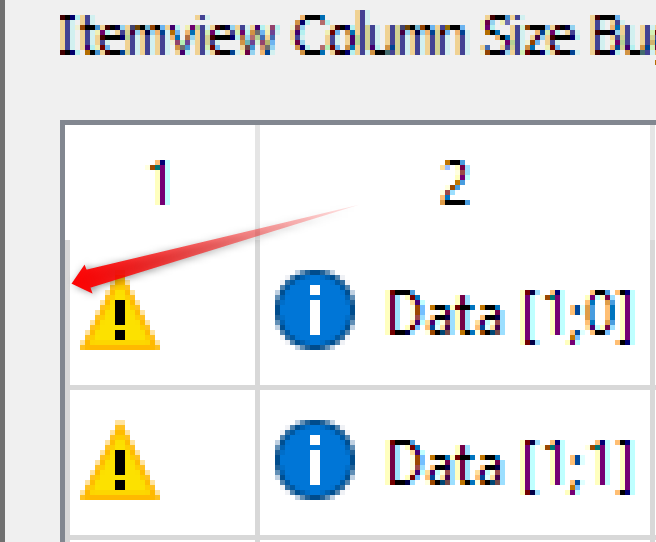
In Qt 5.9.2 this problem was not there:
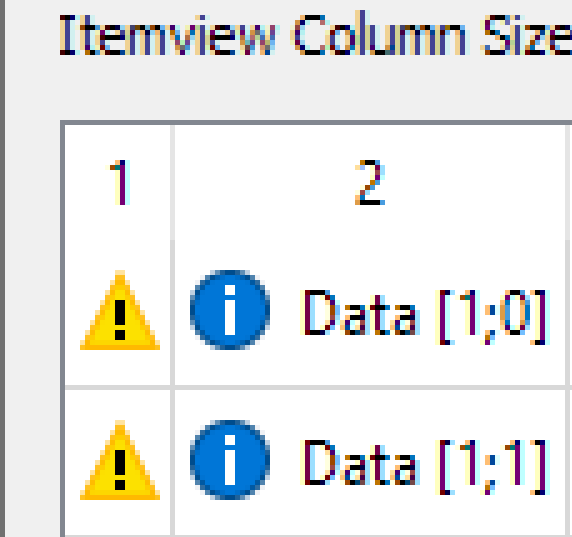
The attached test case shows this problem.
| For Gerrit Dashboard: QTBUG-74706 | ||||||
|---|---|---|---|---|---|---|
| # | Subject | Branch | Project | Status | CR | V |
| 257603,4 | QTableView: don't draw additional grid lines top and left | 5.12 | qt/qtbase | Status: MERGED | +2 | 0 |