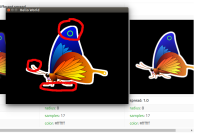-
Bug
-
Resolution: Out of scope
-
P3: Somewhat important
-
None
-
5.9.7, 5.12.2
Using the Glow effect the same way as it is in the documentation, results in an image in which the top and the bottom of it is cut.
import QtQuick 2.6 import QtQuick.Window 2.2 import QtGraphicalEffects 1.0 Window { visible: true width: 640 height: 480 title: qsTr("Hello World") color: "black" Image { id: imageSource source: "file:/home/kapinter/tmp/qt-everywhere-src-5.12.0-libpng/qtgraphicaleffects/tests/manual/testbed/images/butterfly.png" anchors.centerIn: parent } Glow { id: effect anchors.fill: imageSource color: "white" spread: 1.0 radius: 8 samples: radius*2+1 visible: true source: imageSource } }
Please check the attached picture to check the difference.