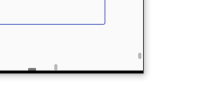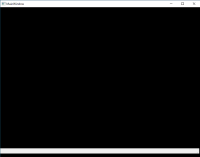-
Bug
-
Resolution: Unresolved
-
P2: Important
-
None
-
5.12.3
-
None
Windows 10 x64 build 17763
QMainWindow::size returns wrong size depending on selected windows display scaling.
In attached untitled project after resizing main window to 800x600, size is 800x600 with 100% display scaling, 798x592 with 125%, 794x583 with 150% and 792x575 with 175%.
In our project based on Qt for certain targets we depend on this value while rendering opengl view so as result we get black lines in the bottom left corner of the window.
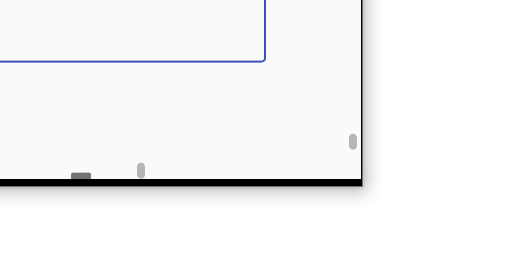
dpiawarness=0 fixes this problem but whole UI become blurry so it's not a solution.