-
Bug
-
Resolution: Unresolved
-
P2: Important
-
None
-
5.12.3
-
None
-
I'm using Windows 10, 64 bit
If a QDialog is repeatedly executed (using QDialog::exec()) the dialog will change size and/or move its position. I've attached a couple screenshots and a minimal example application that illustrates this issue. To duplicate:
- Unzip and compile the attached project inside qdialogMoves.zip
- Launch application and press the Show Dialog button (screenshot below shows the result the first time the button is pressed)
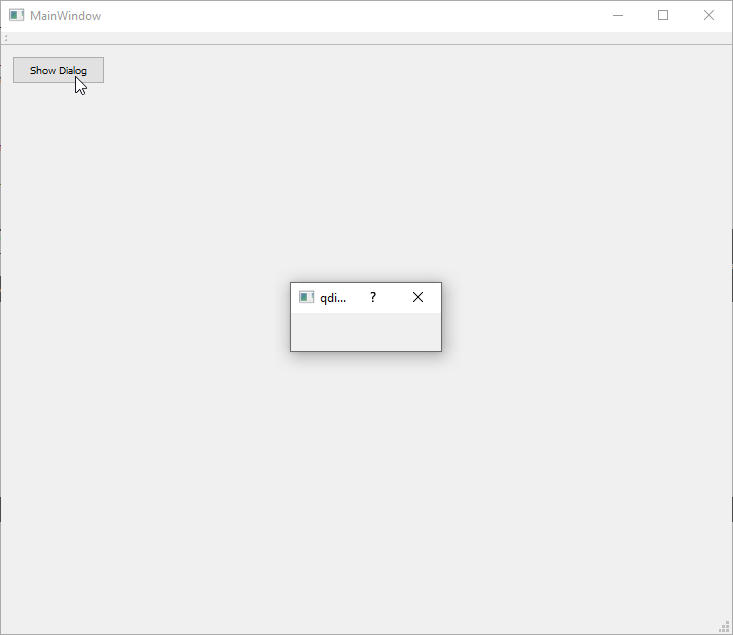
- Observe size and location of initial dialog
- Close dialog using the 'X' in the upper right corner
- Repeat step #2 multiple times, observing how the dialog changes its size/position. Screenshot below shows after the 21st time:
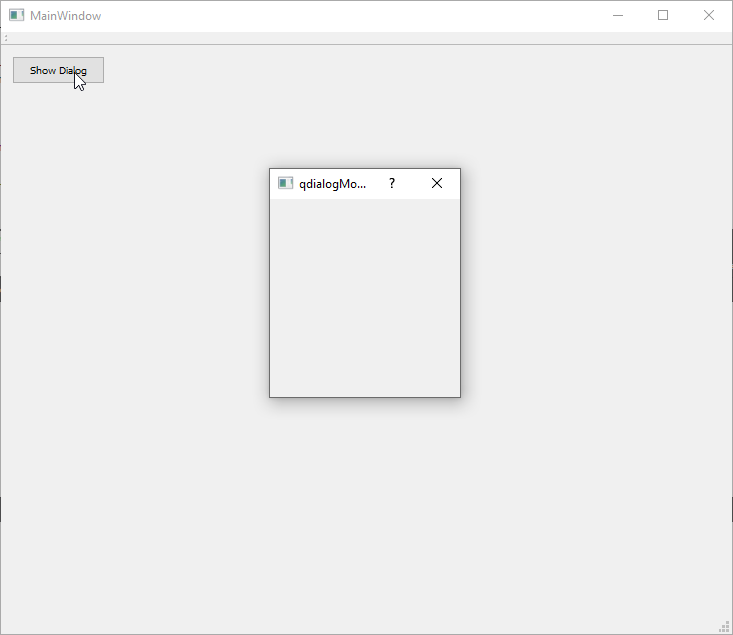
At no point am I intentionally resizing the dialog - neither via the mouse nor programmatically using resize() for example.
I've also attached a video showing the behavior in real time.