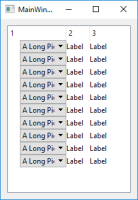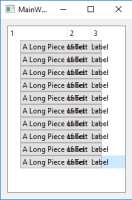-
Bug
-
Resolution: Invalid
-
P1: Critical
-
5.10, 5.11, 5.12.3
-
None
-
Windows 10 and Mac OSX Mojave.
-
-
d2ae838a7c6a49eb826ddf8de115306d11dd4d30 (qt/qtbase/5.13)
In a QTreeWidget (or View), in previous versions of QT the boundaries of columns were respected and no widget was capable of breaking through a column. We recently discovered all the formatting was wrong in our tree views on upgrading from 5.6.3 to 5.12.3. This was discovered in a larger project, but has been narrowed down to a small test project uploaded here where the issue can be reproduced.
UPDATE - Have narrowed this down as having happened 5.10.0 -> 5.11.3 and updated subject accordingly.
Steps:
- Create a QTreeWidget
- Populate with a few columns
- Have a variety of widgets in columns (QComboBox with a long text is a particularly bad offender for testing this bug)
- Start dragging column headers to resize column widths.
Expected:
- Columns resize and the contents respect boundaries.
Actual:
- Column contents draw over the boundaries of tree view cells.
- relates to
-
QTBUG-68476 QTableWidget displays widgets in its cells incorrectly
-
- Closed
-
- resulted from
-
QTBUG-37433 QTableView doesn't work in RTL
-
- Closed
-