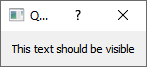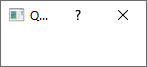-
Bug
-
Resolution: Done
-
P1: Critical
-
5.12.4
-
Tested on Windows 10 + MSVC 2017 ( 32 + 64 bit ) Qt 5.12.4
Manjaro Linux XFCE, macOS 10.13
Starting from Qt 5.12.4 to reuse instance of QDialog creates blank window, content is shown to user only after manualy resizing window by user ( imposibble with fixed size dialog )
Bug in Windows 10 is first introduced in 5.12.4, Previous versions (<5.12.4) work as intended.
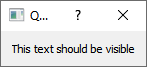
Code to replicate bad behaviour:
// Prepare test QDialog auto dialog = new QDialog( this ); auto layout = new QVBoxLayout(); layout->addWidget(new QLabel("This text should be visible") ); dialog->setLayout( layout ); // First use of dialog dialog->exec(); // Correct content is shown // Second use of dialog dialog->exec(); // Empty window is shown - it is visible again on size change by user.
First use of dialog->exec() produces:
Second use of dialog->exec() produces: